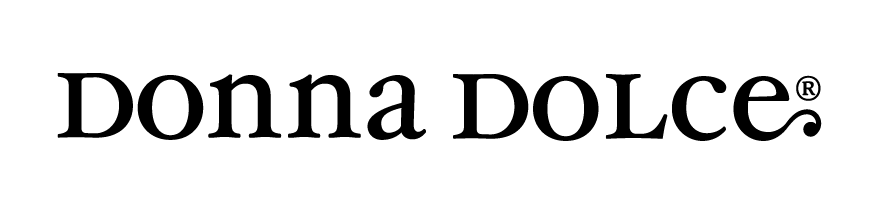SHOPPING TIPS
How do I add items to my Shopping Bag?
When you find an item you wish to purchase, simply click ‘Add to Cart’ located to the right of the picture. Your item will be placed in your shopping bag until you are ready to check out. You can view your shopping bag any time by clicking on ‘Cart’ located on the top right corner of your screen.
What methods do you offer for placing orders?
We only accept orders both online and over the phone. At this time we are not accepting orders via fax or through the mail.
What if I would like an item that is not featured online?
Most of our online items are in stock and available to ship immediately. However, some items are “out of stock” which means we have ordered them from our manufacturers, but they are not yet available to ship. If you are interested in an item that is currently “out of stock” or not featured online, please contact customer service and ask about special orders. You can contact customer service at lovvingcom@gmail.com
How long will my account save my shopping information?
Our ‘Shopping Bag’ and ‘Wish List’ features save your information for seven days. If a product is no longer available, the product may still remain in your shopping bag but will not be available to order.
How do I check out?
Checking out is simple! You can check out any time by clicking on ‘Shopping Bag’ located on the top right corner of your screen. You can then review your purchase and check out.
How is sales tax calculated?
Sales tax is charged according to the state that the merchandise is being purchased from. Sales tax will be added to purchases made from customers who reside in Florida.
How do I update my user account information?
Updating is easy! Locate and click the ‘My Account’ button at the top right hand corner. Log in to your account by entering your username and password. You can make modifications to the billing section of your account by selecting the ‘Edit Information’ button located in the middle of the ‘My Account’ page.
How do I update and manage my Wish List?
Login and select ‘add to wish list’ located next to the product picture. They will remain in your Wish List as long as they are available on our site. You can add and remove items at any time. To delete an item select ‘delete’ next to the image. To purchase the item, simply click on the picture and select ‘add to bag’. You can e-mail your wish list to people by entering the intended recipient’s e-mail address below your wish list and selecting ‘send’.
How do I check my order status?
Once your order is sent out, you will receive a confirmation e-mail.